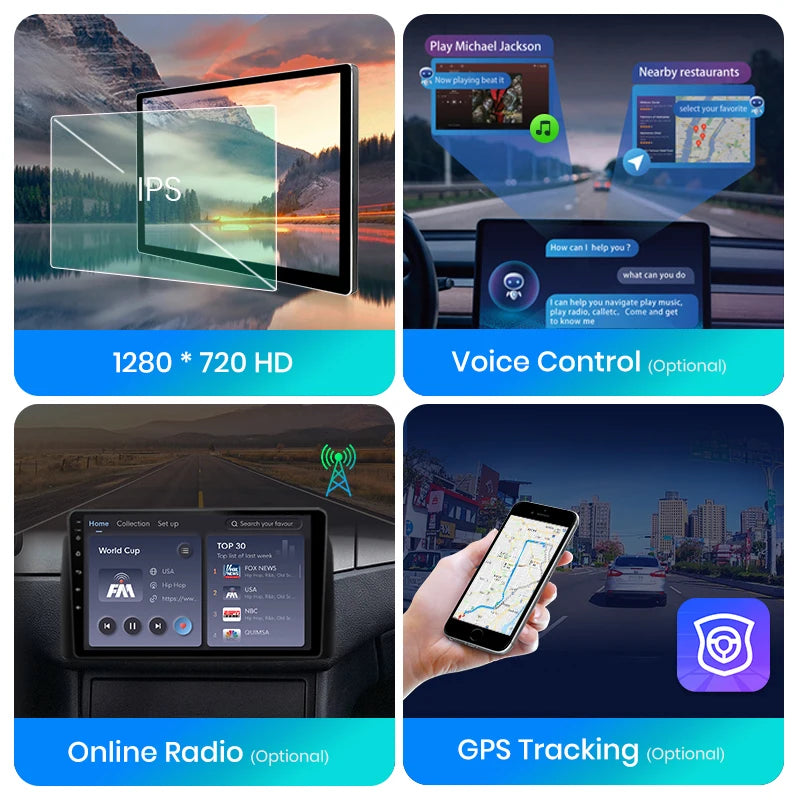Autoradio-multimedia
Citroen C5 2008 - 2017 Android 12 10,1" Car Radio RDS wireless CarPlay Android Auto intelligent systems 2 din AUTMCT9P
Citroen C5 2008 - 2017 Android 12 10,1" Car Radio RDS wireless CarPlay Android Auto intelligent systems 2 din AUTMCT9P
Impossibile caricare la disponibilità di ritiro
Messaggio di avviso:
Per le auto Citroen C5 2008 - 2017 ci sono molte configurazioni diverse, se la tua auto ha un sistema HiFi (amplificatore audio), sconsigliamo di acquistarlo, il cavo di alimentazione configurato dal venditore non è compatibile, non si sentirà alcun suono dopo l'installazione.



Radio serie Junsun V1 per Citroen C5 2008-2017
>>Basic functions:
1, Android 12 + Built-in Wireless Carplay/ Android Auto(Need to select);
2, IPS HD 1280*720P Screen(Need to select), deliver a clearer and more vibrant picture;
3, Quad - Octa Core 1.2G - 1.6G HZ + DDR3 (1GB/2GB/4GB/6GB) Flash + (16GB/32GB/64GB/128GB) Memory;
4, 4G Network(Need to select) + Steering Wheel Control + RDS +Built-in Navigation Offline Maps + High-quality DSP chip makes the sound quality playback even better;
5, Junsun radios' power cable is pin to pin, can be directly connected to the car power interface, easy to install.
>>Product's features:
1, Personalized UI Design, common functions are integrated into the desktop,and allowing you to switch, support day and night mode;
2, Online radio: Relies on internet to search multiple channel (cover 20 countries' stations)
3, Advanced voice control: Control radio by voice, improve driving safety;
4, GPS track: Using the “Junsun Oline” app to view driving tracks, parking locations, and remote surveillance shooting (need buy dashcam);
>>Optional accessories:
1, AHD Rear Camera: Higher video resolution and stable transmission;
2, ADAS & GPS Tracer DVR: You can check tracking information and parking location on your phone;
3, Tire Pressure Monitoring: Automatically update tire pressure and temperature to ensure your driving safety;
4, OBD2: More accurate detection and repair of vehicle problems;
5, External Microphone: Support for connecting microphones with 3.5mm port;
6, DAB+: Using digital signal transmission, it can provide more stable and clear audio effect.


>>The radio will switch between day and night modes using car headlights to adjust the overall brightness of the screen to match the surrounding environment. Common functions are integrated into the desktop, enabling you to switch between navigation, music, Bluetoo-th calls, and other common features with just one click. Junsun's personalized UI design enhances convenience and safety throughout your journey;
>>PS: if you receive UI3.0, and want to update UI4.0, please contact online service for help


>>The Junsun radio supports Wireless CarPlay and Android Auto, allowing you to use smartphone functions and applications such as navigation, music, calls, and messaging during your journey. It provides a high-quality audio experience, enhancing the entertainment and convenience of your driving experience.
>>PS:V1 C/V1 Pro C/V1 Plus version are supported.

DSP is a powerful tool that optimizes sound quality and adapts to various environments. It fine-tunes audio parameters like equalization, bass filtering, and sound folding, ensuring optimal sound performance tailored to your car and speaker setup.



Experience the exclusive "Junsun Online" app designed by Junsun, where you can effortlessly track your vehicle's real-time location, replay historical routes, and remotely monitor and capture with just one click (requires the purchase of a dashcam). This feature not only allows you to gain insights into your driving performance but also enhances overall driving safety and experience.

Advanced driver assistance systems, 1080P HD shooting, hidden installation, large screen display, providing safe driving.

With the real-time image display, you can clearly see the blind spots and obstacles behind your vehicle, greatly reducing the risk of reversing accidents.


Junsun car navigation system offers built-in offline maps and online map support, allowing you to find the right route at any time. Regardless of the network conditions, we ensure that your navigation experience remains uninterrupted. And we provide free updates, ensuring that you always have the latest map data.


Enjoy superior multitasking, easy-to-navigate interface, enhanced visuals, adjustable settings and touch-sensitive controls. e.g. navigation for the main driver, playing video for the passenger, or one side listening to music and other side turning on ADAS dvr functions etc.


Connect your car navigation system to an external display and enjoy a larger screen experience. The AV-Out feature allows you to project the content and functionality of your navigation system onto supported external display devices, delivering a clearer and more immersive audio-visual experience.



Common pre-sales inquiries:
1.What is the difference between WiFi and 4G version?
The device has navigation, music playback, and parking assistance functions. However, in order to connect the radio to the internet, you will need to use your smartphone as a modem. Therefore, for car owners who actively use the internet while traveling, we recommend purchasing a device with 4G capability. Keeping your phone in modem mode all the time can quickly drain its battery.
2. Does it include a rear view camera?
The product accessories do not include a rear view camera. If you are interested in a rear view camera, please purchase separately;
3. Does it support original/external microphones?
Please note that the accessory does not include the original microphone adapter.There is a microphone built-in the radio, If you want to use an external microphone, you can connect it through an RCA cable.
PS: If it is a WiFI version car radio, the RCA cable needs to be purchased separately
4.If you do not like the product, is it possible to return?
Se non sei soddisfatto del tuo acquisto, hai la possibilità di restituire il prodotto. Ti preghiamo di inviarlo al nostro magazzino in Russia, Spagna, Francia, Polonia o Cina. Per quanto riguarda il rimborso, se non è possibile elaborare il rimborso tramite Aliexpress, rimborseremo l'importo sulla tua carta. Ti assicuriamo che apprezziamo molto la nostra reputazione e ci impegniamo a fornire il miglior servizio possibile ai nostri clienti.
5. Come posso determinare se il mio modello di auto è adatto?
Fare clic sul collegamento del prodotto per visualizzare la pagina e confermare prima l'anno del modello. Controlla se l'immagine della centralina dell'auto corrisponde al tuo veicolo e alle attenzioni presenti nella pagina. Se è adatto, ti assicuriamo di effettuare l'acquisto. Se non riesci a confermare, contatta il nostro servizio clienti per ricevere assistenza.
Domande comuni post-vendita:
1. Come collegare la telecamera per la visione posteriore?
1) Il cavo rosso ② è collegato alla luce di retromarcia "+"
2) Il cavo nero ① è collegato a "GND"
3)Il cavo di rilevamento della retromarcia ④ (colore marrone) è collegato al cavo rosso ③ che si estende dall'ingresso video cavo, seguire l'immagine qui sotto per connettersi.

1. Come utilizzare Carplay e Android Auto?
Wired Carplay Può essere collegato solo tramite un cavo USB a 4 pin (4 piccoli fori), quindi fare clic sull'applicazione "AutoLink" o "ZLINK5" nell'autoradio;
2.Perché i comandi al volante non funzionano? Per favore conferma se l'accessorio include prima un Canbus?
1) Nel prodotto non è presente Canbus, se hai acquistato V1/V1.C/V1 Pro/V1 Pro.C, fai riferimento all'immagine per impostare;

2) Nel prodotto non è presente Canbus, se hai acquistato V1 Plus, fai riferimento all'immagine per impostare;

3) Nel prodotto è presente Canbus, se si acquista V1/V1.C/V1 Pro/V1 Pro.C, fare riferimento all'immagine per impostare;

4) Nel prodotto è presente Canbus, se acquisti V1 Plus, fai riferimento all'immagine per impostare;

3.Come collegare Carplay wireless e Android Auto?
Per la prima connessione, è necessario attivare il Bluetooth del telefono per associarlo al Bluetooth dell'auto.
Una volta che l'accoppiamento è andato a buon fine, l'autoradio passerà automaticamente all'interfaccia Zlink o AutoLink.
A questo punto, il telefono visualizzerà un messaggio che richiede "usa carplay con Zlink o AutoLink.
Quindi accendi il wifi del telefono cellulare e carplay funzionerà". essere connesso
4.Come collegare Carplay via cavo e Android Auto?
Utilizzare il cavo dati originale per collegare il telefono al cavo USB a 4 PIN, quindi attivare la funzione Carplay/Android Auto sul telefono e l'icona "AutoLink" o "ZLINK5" sul dispositivo per connettersi.
Share